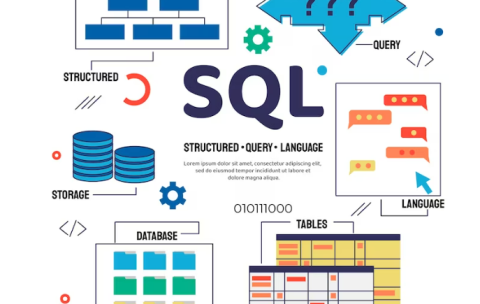Popular Instructors
All Database Management Courses
Microsoft Excel Power Query, Power Pivot & DAX – Excel Advanced Tools: Power Query, Pivot & DAX Mastery
Microsoft Excel Power Query, Power Pivot & DAX – Excel …
What you'll learn
Week 1: Introduction to Power Query and Data Manipulation (4 Hours)
Session 1 (2 Hours): Fundamentals of Power Query
Introduction to Power Query and its Business Applications
Navigating the Power Query Interface
Basic Data Importing and Transformation Techniques
Session 2 (2 Hours): Advanced Data Handling in Power Query
Merging and Appending Queries
Working with Different Data Sources (Web, SQL, etc.)
Advanced Data Transformations and Cleaning Techniques
Week 2: Power Pivot and Data Modeling (6 Hours)
Session 3 (2 Hours): Introduction to Power Pivot
Overview of Power Pivot and its Role in Data Analysis
Creating Data Models in Power Pivot
Understanding Relationships and Data Model Optimization
Session 4 (2 Hours): Advanced Data Modeling in Power Pivot
Working with Large Datasets
Creating Complex Relationships and Hierarchies
Introduction to Key Performance Indicators (KPIs) in Power Pivot
Session 5 (2 Hours): PivotTables and PivotCharts with Power Pivot
Building Advanced PivotTables and PivotCharts
Using Slicers and Timelines for Interactive Reports
Combining Power Query and Power Pivot for Analysis
Week 3: Introduction to DAX (Data Analysis Expressions) (6 Hours)
Session 6 (2 Hours): Basics of DAX
Understanding DAX and its Syntax
Basic DAX Functions and Formulas
Creating Calculated Columns and Measures
Session 7 (2 Hours): Advanced DAX Functions
Time Intelligence Functions
Advanced DAX Formulas for Complex Calculations
Understanding Context in DAX (Row vs. Filter Context)
Session 8 (2 Hours): Practical DAX Applications
Applying DAX in Real-World Business Scenarios
Using DAX for Data Analysis and Reporting
Hands-On Exercises and Case Studies
Week 4: Integrating Skills and Capstone Project (4 Hours)
Session 9 (2 Hours): Integrating Power Query, Power Pivot, and DAX
Combining Skills for Comprehensive Data Analysis
Best Practices for Building Scalable and Efficient Excel Models
Addressing Common Business Data Analysis Challenges
Session 10 (2 Hours): Capstone Project and Course Wrap-Up
Applying Learned Skills to a Real-World Business Problem
Group Project Presentation and Review
Course Summary and Pathways for Further Learning
The course should include a mix of theoretical instruction, practical demonstrations, and hands-on exercises. The capstone project in the final week should involve a comprehensive business analysis task, enabling students to apply their newly acquired skills in Power Query, Power Pivot, and DAX to a real-world business scenario. This structure ensures that MBA students not only learn advanced Excel features but also understand how to apply these tools strategically for business analysis and decision-making.
Database Management and SQL – Structured Data Mastery: SQL & Beyond
“Database Management and SQL – Structured Data Mastery: SQL & …
What you'll learn
Week 1: Introduction to Databases and SQL (4 Hours)
Session 1 (2 Hours): Fundamentals of Database Systems
Overview of Database Management Systems (DBMS)
Types of Databases: Relational vs. Non-Relational
Basic Database Terminology and Concepts
Session 2 (2 Hours): Introduction to SQL
Understanding SQL and its Role in Databases
Basic SQL Syntax and Commands
Setting Up a SQL Environment (e.g., MySQL, PostgreSQL)
Week 2: SQL for Data Retrieval (6 Hours)
Session 3 (2 Hours): Basic SQL Queries
SELECT Statements, WHERE Clauses
Working with Columns and Rows
Sorting and Filtering Data
Session 4 (2 Hours): Advanced Data Retrieval
JOIN Operations: Combining Data from Multiple Tables
Aggregating Data with GROUP BY and HAVING Clauses
Subqueries and Nested Queries
Session 5 (2 Hours): Practical SQL Exercises
Hands-on SQL Query Exercises
Case Studies on Data Retrieval in Business Scenarios
Week 3: Database Design and Data Manipulation (6 Hours)
Session 6 (2 Hours): Database Design Principles
Understanding Data Modeling and Entity-Relationship Diagrams
Normalization and Database Schemas
Creating Tables and Setting Primary/Foreign Keys
Session 7 (2 Hours): SQL for Data Manipulation and Management
INSERT, UPDATE, and DELETE Operations
Data Integrity and Transactions
Basics of Stored Procedures and Functions
Session 8 (2 Hours): Working with Real-World Data
Importing and Exporting Data
SQL for Business Analytics and Reporting
Integrating SQL Queries with Business Intelligence Tools
Week 4: Advanced Topics and Practical Applications (4 Hours)
Session 9 (2 Hours): Advanced SQL and Performance Optimization
Advanced SQL Features (e.g., Window Functions, Indexing)
Query Optimization Techniques
Understanding SQL Execution Plans
Session 10 (2 Hours): Capstone Project and Course Wrap-Up
Applying SQL Skills to a Real Business Case
Group Project Presentations
Course Summary and Further Learning Resources
This course would ideally mix theoretical lectures with practical exercises and case studies. Each session should include hands-on SQL practice, progressively building in complexity. The final capstone project should involve a comprehensive business-related database task, requiring students to apply all the skills learned throughout the course. This structure ensures that MBA students not only understand the technical aspects of SQL and database management but also how to apply these skills in a business context.