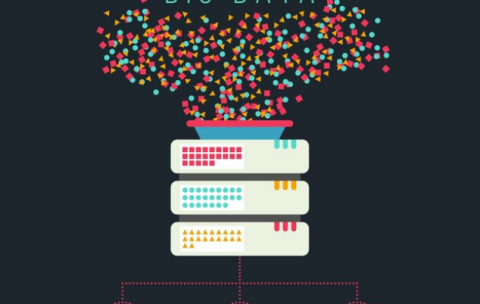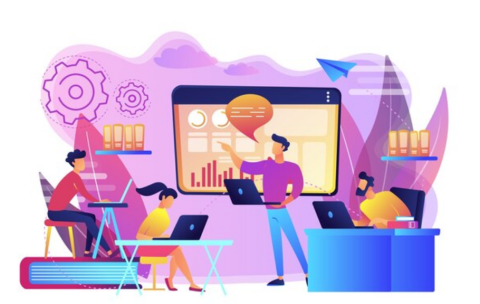Popular Instructors
All Data Analytics Courses
Looker Data Analytics – Unveiling Insights with Looker Data Analytics
Unveiling Insights with Looker Data Analytics is an in-depth course …
What you'll learn
Week 1: Introduction to Looker and Basic Concepts (4 Hours)
Session 1 (2 Hours): Overview of Looker and Business Intelligence
Introduction to Business Intelligence and Looker's Role
Navigating the Looker Interface
Overview of Key Features and Functionalities
Session 2 (2 Hours): Connecting Data and Basic Reporting
Setting Up and Connecting Data Sources
Creating Basic Reports (Looks) and Exploring Data
Introduction to LookML (Looker Modeling Language)
Week 2: Advanced Reporting and Visualization (6 Hours)
Session 3 (2 Hours): Advanced Reporting Techniques
Building More Complex Reports and Dashboards
Exploring Advanced Visualization Options
Utilizing Filters, Parameters, and Derived Tables
Session 4 (2 Hours): Interactive Dashboards and Data Exploration
Designing Interactive and Dynamic Dashboards
Best Practices in Dashboard Layout and User Experience
Analyzing Data Trends and Patterns
Session 5 (2 Hours): Data Exploration and Analytics
Drill-Downs and Detailed Data Analysis
Utilizing Looker for Business Analytics
Sharing Insights and Collaborative Features
Week 3: LookML and Data Modeling (6 Hours)
Session 6 (2 Hours): Introduction to LookML
Basics of LookML and its Role in Looker
Creating and Managing LookML Models
Defining Dimensions, Measures, and Views
Session 7 (2 Hours): Advanced LookML Features
Advanced Model and View Development
Utilizing LookML for Complex Data Relationships
Implementing Data Governance in Looker
Session 8 (2 Hours): Hands-on LookML Workshop
Practical Exercise in Building and Optimizing a LookML Model
Troubleshooting Common Issues in LookML
Best Practices for Scalable and Maintainable Models
Week 4: Business Application and Capstone Project (4 Hours)
Session 9 (2 Hours): Looker in the Business Context
Case Studies: Real-world Applications of Looker in Various Industries
Strategic Decision-Making with Looker
Discussing Ethical Considerations in Data Analysis
Session 10 (2 Hours): Capstone Project and Course Wrap-Up
Developing a Comprehensive Business Analytics Project using Looker
Presentation and Critique of Capstone Projects
Course Summary and Future Learning Pathways
The course should be a mix of lectures, demonstrations, hands-on exercises, and case studies. The capstone project in the final week would allow students to apply their learning to develop a full-scale business analytics project, ensuring they understand not only how to use Looker but also how to apply it strategically in a business context.
R for Data Science – Data Science Proficiency with R
R for Data Science – Data Science Proficiency with R …
What you'll learn
Week 1: Introduction to R and Basic Concepts (4 Hours)
Session 1 (2 Hours): Getting Started with R
Introduction to R and its Importance in Data Science
Setting Up the R Environment (R and RStudio Installation)
Basic Syntax, Variables, and Data Types in R
Session 2 (2 Hours): Data Manipulation Basics
Reading and Writing Data in R
Introduction to Data Manipulation with dplyr
Basic Data Cleaning Techniques
Week 2: Data Analysis and Visualization in R (6 Hours)
Session 3 (2 Hours): Exploratory Data Analysis (EDA)
Conducting EDA with R
Descriptive Statistics and Summarization
Handling Missing Values and Outliers
Session 4 (2 Hours): Data Visualization with ggplot2
Basics of ggplot2 for Data Visualization
Creating Various Types of Plots (Bar, Line, Scatter, Histogram)
Customizing Plots for Clarity and Aesthetics
Session 5 (2 Hours): Advanced Data Visualization
Advanced ggplot2 Features
Interactive Visualization with Plotly
Creating Dashboards and Reports
Week 3: Statistical Modeling and Machine Learning in R (6 Hours)
Session 6 (2 Hours): Introduction to Statistical Modeling
Linear Regression Analysis
Logistic Regression for Categorical Data
Model Diagnostics and Interpretation
Session 7 (2 Hours): Machine Learning Basics in R
Introduction to Machine Learning with R
Building Classification and Regression Models
Evaluating Model Performance
Session 8 (2 Hours): Advanced Topics in Machine Learning
Decision Trees and Random Forests
Clustering Techniques (k-means, Hierarchical)
Introduction to Text Mining and Sentiment Analysis
Week 4: Business Applications and Capstone Project (4 Hours)
Session 9 (2 Hours): R in Business Contexts
Case Studies: Real-World Applications of R in Business
Data-Driven Decision-Making in Business
Ethical Considerations in Data Science
Session 10 (2 Hours): Capstone Project and Course Wrap-Up
Applying R Skills to a Business-Related Data Science Project
Presentation and Discussion of Capstone Projects
Course Summary and Recommendations for Further Learning
The course should include a mix of theoretical instruction, practical demonstrations, and hands-on exercises using R. The capstone project in the final week should involve applying R skills to a real-world business problem, enabling students to demonstrate their ability to use R for data-driven decision-making in a business context.
SAS Analytics Training – Mastering Analytics with SAS
SAS Analytics Training – Mastering Analytics with SAS” is a …
What you'll learn
Week 1: Introduction to SAS and Basic Data Handling (4 Hours)
Session 1 (2 Hours): Introduction to SAS
Overview of SAS Software: History and Industry Applications
Navigating the SAS Environment (SAS Studio, SAS Enterprise Guide)
Basic Syntax and Commands in SAS
Session 2 (2 Hours): Data Management Basics in SAS
Importing and Exporting Data in SAS
Data Manipulation Techniques (SORT, SET, MERGE)
Introduction to SAS Libraries and Data Sets
Week 2: Data Analysis and Reporting in SAS (6 Hours)
Session 3 (2 Hours): Descriptive Statistics and Data Summarization
Generating Descriptive Statistics in SAS (MEANS, FREQ, SUMMARY)
Data Summarization Techniques
Creating Basic Reports and Outputs
Session 4 (2 Hours): Data Visualization in SAS
Introduction to SAS Graphical Procedures (SGPLOT, SGPANEL)
Creating Charts and Graphs for Data Presentation
Customizing Visual Outputs in SAS
Session 5 (2 Hours): Advanced Data Analysis Techniques
Conducting Correlation and Regression Analysis
ANOVA and Other Statistical Tests
Introduction to Predictive Modeling in SAS
Week 3: Advanced SAS Programming and Analytics (6 Hours)
Session 6 (2 Hours): Advanced Data Manipulation
Advanced SAS Functions and Procedures
Data Cleaning and Preprocessing Techniques
Working with Dates and Times in SAS
Session 7 (2 Hours): SQL Programming in SAS
Introduction to PROC SQL for Data Querying
Combining SAS Datasets with SQL Joins
Advanced SQL Queries in SAS
Session 8 (2 Hours): Macro Programming in SAS
Basics of SAS Macro Language
Automating Tasks with Macros
Building and Using Macro Variables
Week 4: Business Applications and Capstone Project (4 Hours)
Session 9 (2 Hours): SAS in Business Contexts
Case Studies: SAS Applications in Finance, Marketing, and Operations
Discussing Ethical Implications of Data Analytics
Integrating SAS Analysis into Business Decision-Making
Session 10 (2 Hours): Capstone Project and Course Wrap-Up
Applying SAS Skills to a Real-World Business Problem
Presenting Capstone Project Findings
Course Summary and Recommendations for Continued Learning
Apache Spark for Big Data Analysis – Unleashing Insights: Spark in Big Data Analytics
“Apache Spark for Big Data Analysis – Unleashing Insights: Spark …
What you'll learn
Week 1: Introduction to Big Data and Apache Spark (4 Hours)
Session 1 (2 Hours): Fundamentals of Big Data
Introduction to Big Data: Concepts and Relevance in Business
Big Data Challenges and Technologies
Overview of the Big Data Ecosystem
Session 2 (2 Hours): Getting Started with Apache Spark
Introduction to Apache Spark and its Advantages
Understanding Spark’s Architecture and Components
Setting Up a Spark Environment (e.g., Databricks or Local Setup)
Week 2: Spark RDDs and DataFrames (6 Hours)
Session 3 (2 Hours): Working with RDDs (Resilient Distributed Datasets)
Creating and Manipulating RDDs
Performing Transformations and Actions on RDDs
Understanding Partitioning and Persistence in RDDs
Session 4 (2 Hours): Introduction to Spark DataFrames
Creating and Using DataFrames in Spark
DataFrame Operations and SQL Queries
Data Aggregation and Grouping Operations
Session 5 (2 Hours): Advanced DataFrame Operations
Advanced Data Processing Techniques
Working with Various Data Formats (JSON, CSV, Parquet)
Data Importing/Exporting Techniques in Spark
Week 3: Spark for Advanced Analytics (6 Hours)
Session 6 (2 Hours): Spark SQL for Big Data Analysis
Using Spark SQL for Complex Queries
Integrating SQL and DataFrame API
Exploring Spark SQL’s Optimization Techniques
Session 7 (2 Hours): Machine Learning with Spark MLlib
Introduction to Spark’s Machine Learning Library (MLlib)
Building Basic Machine Learning Models in Spark
Evaluating Model Performance
Session 8 (2 Hours): Streaming Data Analysis with Spark Streaming
Basics of Real-Time Data Processing
Building Streaming Applications in Spark
Integrating Streaming Data with Static Data Sources
Week 4: Business Applications and Capstone Project (4 Hours)
Session 9 (2 Hours): Applying Spark in Business Contexts
Case Studies: Real-World Applications of Spark in Business
Best Practices for Leveraging Spark for Business Insights
Discussing Ethical and Privacy Considerations in Big Data
Session 10 (2 Hours): Capstone Project and Course Wrap-Up
Developing a Comprehensive Big Data Project Using Apache Spark
Presentation of Capstone Projects
Course Summary and Pathways for Further Learning
The course should be a mix of theoretical explanations, demonstrations, and hands-on exercises, ideally using a cloud-based Spark environment like Databricks for practical sessions. The capstone project in the final week would allow students to apply their learning to a real-world business dataset, ensuring they understand how to use Apache Spark for big data analysis effectively in a business context.