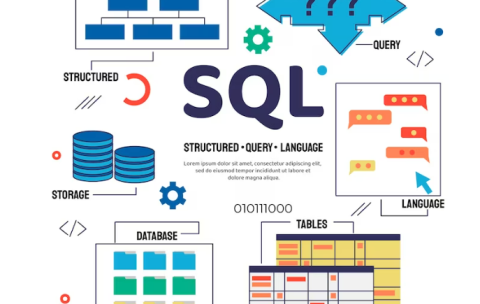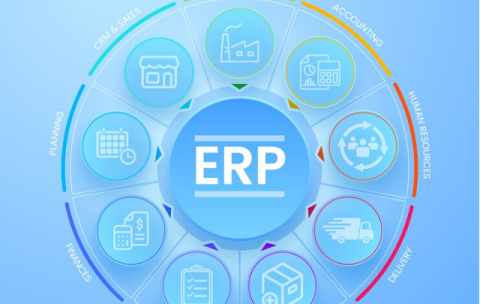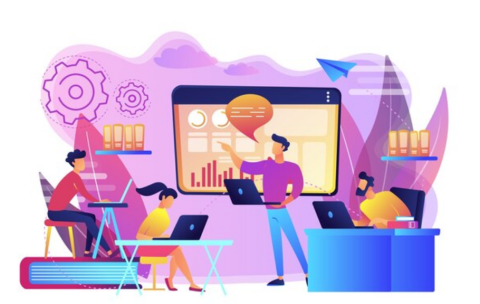Popular Instructors
All Skillset Courses
Machine Learning and Artificial Intelligence in Business – Driving Business Innovation with AI and Machine Learning
“Machine Learning and Artificial Intelligence in Business – Driving Business …
What you'll learn
Week 1: Introduction to AI and Machine Learning (4 Hours)
Session 1 (2 Hours): Introduction to AI and Machine Learning in Business
Overview of AI and Machine Learning
Historical Context and Evolution of AI
Key Concepts and Terminology
Session 2 (2 Hours): Understanding Machine Learning Models
Types of Machine Learning: Supervised, Unsupervised, Reinforcement
Introduction to Algorithms and Model Selection
Basic Tools and Software Overview (e.g., Python, TensorFlow)
Week 2: Data Management and Preprocessing (6 Hours)
Session 3 (2 Hours): Data Collection and Management
Understanding Data Types and Sources
Data Collection and Storage Strategies
Ethics and Privacy in Data Handling
Session 4 (2 Hours): Data Preprocessing and Feature Engineering
Data Cleaning and Transformation
Feature Selection and Engineering Techniques
Introduction to Data Visualization Tools
Session 5 (2 Hours): Exploratory Data Analysis (EDA)
Techniques for EDA
Identifying Patterns and Anomalies in Data
Using EDA Tools and Libraries
Week 3: Building and Evaluating Models (6 Hours)
Session 6 (2 Hours): Supervised Learning Techniques
Introduction to Regression and Classification Models
Building and Training Models
Case Studies in Business Applications
Session 7 (2 Hours): Unsupervised Learning and Clustering
Overview of Clustering Techniques
Dimensionality Reduction Methods
Practical Applications in Market Segmentation
Session 8 (2 Hours): Model Evaluation and Tuning
Techniques for Evaluating Model Performance
Overfitting, Underfitting, and Model Tuning
Cross-Validation and Hyperparameter Tuning
Week 4: Advanced Topics and Business Applications (4 Hours)
Session 9 (2 Hours): Advanced Topics in AI and ML
Introduction to Neural Networks and Deep Learning
AI in Natural Language Processing and Computer Vision
Emerging Trends and Future of AI in Business
Session 10 (2 Hours): Strategic Implementation and Capstone Project
Strategies for Implementing AI and ML in Business
Ethical Considerations and AI Governance
Capstone Project Presentation and Course Wrap-Up
The course would ideally blend lectures with hands-on exercises, case studies, and project work. The capstone project should involve applying AI and ML concepts to a real-world business problem, encouraging students to think critically about the strategic application of these technologies in a corporate setting. This structure ensures that MBA students gain not only the technical knowledge of AI and ML but also understand how to leverage these technologies for strategic advantage in various business sectors.
Microsoft Excel Power Query, Power Pivot & DAX – Excel Advanced Tools: Power Query, Pivot & DAX Mastery
Microsoft Excel Power Query, Power Pivot & DAX – Excel …
What you'll learn
Week 1: Introduction to Power Query and Data Manipulation (4 Hours)
Session 1 (2 Hours): Fundamentals of Power Query
Introduction to Power Query and its Business Applications
Navigating the Power Query Interface
Basic Data Importing and Transformation Techniques
Session 2 (2 Hours): Advanced Data Handling in Power Query
Merging and Appending Queries
Working with Different Data Sources (Web, SQL, etc.)
Advanced Data Transformations and Cleaning Techniques
Week 2: Power Pivot and Data Modeling (6 Hours)
Session 3 (2 Hours): Introduction to Power Pivot
Overview of Power Pivot and its Role in Data Analysis
Creating Data Models in Power Pivot
Understanding Relationships and Data Model Optimization
Session 4 (2 Hours): Advanced Data Modeling in Power Pivot
Working with Large Datasets
Creating Complex Relationships and Hierarchies
Introduction to Key Performance Indicators (KPIs) in Power Pivot
Session 5 (2 Hours): PivotTables and PivotCharts with Power Pivot
Building Advanced PivotTables and PivotCharts
Using Slicers and Timelines for Interactive Reports
Combining Power Query and Power Pivot for Analysis
Week 3: Introduction to DAX (Data Analysis Expressions) (6 Hours)
Session 6 (2 Hours): Basics of DAX
Understanding DAX and its Syntax
Basic DAX Functions and Formulas
Creating Calculated Columns and Measures
Session 7 (2 Hours): Advanced DAX Functions
Time Intelligence Functions
Advanced DAX Formulas for Complex Calculations
Understanding Context in DAX (Row vs. Filter Context)
Session 8 (2 Hours): Practical DAX Applications
Applying DAX in Real-World Business Scenarios
Using DAX for Data Analysis and Reporting
Hands-On Exercises and Case Studies
Week 4: Integrating Skills and Capstone Project (4 Hours)
Session 9 (2 Hours): Integrating Power Query, Power Pivot, and DAX
Combining Skills for Comprehensive Data Analysis
Best Practices for Building Scalable and Efficient Excel Models
Addressing Common Business Data Analysis Challenges
Session 10 (2 Hours): Capstone Project and Course Wrap-Up
Applying Learned Skills to a Real-World Business Problem
Group Project Presentation and Review
Course Summary and Pathways for Further Learning
The course should include a mix of theoretical instruction, practical demonstrations, and hands-on exercises. The capstone project in the final week should involve a comprehensive business analysis task, enabling students to apply their newly acquired skills in Power Query, Power Pivot, and DAX to a real-world business scenario. This structure ensures that MBA students not only learn advanced Excel features but also understand how to apply these tools strategically for business analysis and decision-making.
Power BI tailored for MBA students – Power BI for Future Business Leaders
Power BI tailored for MBA students – Power BI for …
What you'll learn
Week 1: Introduction and Basics of Power BI (4 Hours)
Session 1 (2 Hours): Introduction to Business Intelligence and Power BI
Overview of Business Intelligence (BI)
Introduction to Power BI and its position in the market
Installing Power BI Desktop
Basic Navigation and Interface Overview
Session 2 (2 Hours): Getting Started with Power BI
Connecting to Data Sources
Basic Data Import and Transformation using Power Query
Introduction to Data Modeling
Week 2: Data Analysis and Visualization (6 Hours)
Session 3 (2 Hours): Deep Dive into Data Analysis
Advanced-Data Transformation Techniques
Understanding Data Types and Categories
Introduction to DAX (Data Analysis Expressions) Basics
Session 4 (2 Hours): Creating Basic Visuals
Exploring Various Visualization Types
Creating and Customizing Charts and Graphs
Using Slicers and Filters for Interactive Reports
Session 5 (2 Hours): Advanced Visualization Techniques
Advanced DAX for Complex Calculations
Creating Interactive Dashboards
Best Practices for Data Visualization
Week 3: Reporting and Dashboarding (6 Hours)
Session 6 (2 Hours): Effective Reporting
Designing Compelling Reports
Storytelling with Data
Incorporating MBA Concepts into Reports (e.g., Financial Ratios, Market Analysis)
Session 7 (2 Hours): Advanced Dashboard Features
Drill-through and Drill-down Capabilities
Conditional Formatting and Data Alerts
Q&A and Natural Language Queries
Session 8 (2 Hours): Publishing and Sharing
Publishing Reports to Power BI Service
Sharing Dashboards and Reports
Collaboration Features in Power BI
Week 4: Integration and Real-World Application (4 Hours)
Session 9 (2 Hours): Integrating Power BI with Other Tools
Integration with Excel and Other Microsoft Services
Connecting Power BI to External Databases
Overview of APIs and Embedded Analytics
Session 10 (2 Hours): Capstone Project and Course Wrap-up
Applying Skills to a Real-World Business Case
Creating a Full Report and Dashboard from Scratch
Course Recap and Further Learning Resources
Each session can include a mix of lectures, hands-on exercises, and real-world case studies to ensure that students not only learn the technical aspects of Power BI but also understand how to apply these skills in a business context. The capstone project in the final session should ideally be a comprehensive task that requires students to apply all the skills they've learned throughout the course.
QlikView/Qlik Sense Training – Interactive Data Discovery with Qlik
QlikView/Qlik Sense Training – Interactive Data Discovery with Qlik is …
What you'll learn
Week 1: Introduction to QlikView and Qlik Sense (4 Hours)
Session 1 (2 Hours): Fundamentals of QlikView and Qlik Sense
Overview of QlikView and Qlik Sense: Features and Differences
The Role of Qlik in Business Intelligence and Data Visualization
Installing and Setting Up QlikView and Qlik Sense
Session 2 (2 Hours): Basics of Data Loading and Modeling
Connecting to Data Sources
Basic Data Modeling Techniques in Qlik
Understanding Qlik’s Associative Model
Week 2: Data Visualization and Dashboard Creation (6 Hours)
Session 3 (2 Hours): Creating Basic Visualizations
Exploring Chart Types and Visualization Options
Designing Interactive Dashboards in Qlik Sense
Best Practices for Effective Data Presentation
Session 4 (2 Hours): Advanced Visualization Techniques
Utilizing Advanced Chart Types and Custom Visualizations
Implementing Set Analysis for Comparative Analysis
Hands-on Practice with Complex Dashboard Creation
Session 5 (2 Hours): Storytelling and Reporting in Qlik
Using Qlik Sense for Storytelling and Report Generation
Integrating Narrative into Dashboards
Exporting Reports and Visualizations
Week 3: Advanced Topics in QlikView and Qlik Sense (6 Hours)
Session 6 (2 Hours): Advanced Data Modeling
Advanced Data Transformation Techniques
Scripting in QlikView for Custom Data Models
Complex Data Structures and Optimization Techniques
Session 7 (2 Hours): Set Analysis and Data Exploration
Deep Dive into Set Analysis for Complex Data Queries
Dynamic Data Exploration Techniques
Hands-on Exercises on Data Exploration
Session 8 (2 Hours): Integrating Qlik with External Data Sources
Connecting to Various Data Sources (SQL, Web, APIs)
Implementing Data Security and Governance
Best Practices for Data Integration
Week 4: Practical Applications and Capstone Project (4 Hours)
Session 9 (2 Hours): Applying Qlik in Business Scenarios
Case Studies: How Businesses Leverage Qlik for Analytics
Discussing Real-World Business Problems and Solutions
Ethical Considerations in Data Visualization
Session 10 (2 Hours): Capstone Project and Course Wrap-Up
Developing a Comprehensive Qlik Project based on Real Business Data
Presentation and Review of Capstone Projects
Course Summary and Future Learning Opportunities
The course should be a mix of lectures, demonstrations, and practical exercises, with a focus on applying QlikView/Qlik Sense skills to business analytics scenarios. The capstone project in the final week would allow students to apply their learning to develop a full-scale business intelligence solution, ensuring they not only know how to use Qlik tools but also understand their strategic application in business.
R for Data Science – Data Science Proficiency with R
R for Data Science – Data Science Proficiency with R …
What you'll learn
Week 1: Introduction to R and Basic Concepts (4 Hours)
Session 1 (2 Hours): Getting Started with R
Introduction to R and its Importance in Data Science
Setting Up the R Environment (R and RStudio Installation)
Basic Syntax, Variables, and Data Types in R
Session 2 (2 Hours): Data Manipulation Basics
Reading and Writing Data in R
Introduction to Data Manipulation with dplyr
Basic Data Cleaning Techniques
Week 2: Data Analysis and Visualization in R (6 Hours)
Session 3 (2 Hours): Exploratory Data Analysis (EDA)
Conducting EDA with R
Descriptive Statistics and Summarization
Handling Missing Values and Outliers
Session 4 (2 Hours): Data Visualization with ggplot2
Basics of ggplot2 for Data Visualization
Creating Various Types of Plots (Bar, Line, Scatter, Histogram)
Customizing Plots for Clarity and Aesthetics
Session 5 (2 Hours): Advanced Data Visualization
Advanced ggplot2 Features
Interactive Visualization with Plotly
Creating Dashboards and Reports
Week 3: Statistical Modeling and Machine Learning in R (6 Hours)
Session 6 (2 Hours): Introduction to Statistical Modeling
Linear Regression Analysis
Logistic Regression for Categorical Data
Model Diagnostics and Interpretation
Session 7 (2 Hours): Machine Learning Basics in R
Introduction to Machine Learning with R
Building Classification and Regression Models
Evaluating Model Performance
Session 8 (2 Hours): Advanced Topics in Machine Learning
Decision Trees and Random Forests
Clustering Techniques (k-means, Hierarchical)
Introduction to Text Mining and Sentiment Analysis
Week 4: Business Applications and Capstone Project (4 Hours)
Session 9 (2 Hours): R in Business Contexts
Case Studies: Real-World Applications of R in Business
Data-Driven Decision-Making in Business
Ethical Considerations in Data Science
Session 10 (2 Hours): Capstone Project and Course Wrap-Up
Applying R Skills to a Business-Related Data Science Project
Presentation and Discussion of Capstone Projects
Course Summary and Recommendations for Further Learning
The course should include a mix of theoretical instruction, practical demonstrations, and hands-on exercises using R. The capstone project in the final week should involve applying R skills to a real-world business problem, enabling students to demonstrate their ability to use R for data-driven decision-making in a business context.
SAS Analytics Training – Mastering Analytics with SAS
SAS Analytics Training – Mastering Analytics with SAS” is a …
What you'll learn
Week 1: Introduction to SAS and Basic Data Handling (4 Hours)
Session 1 (2 Hours): Introduction to SAS
Overview of SAS Software: History and Industry Applications
Navigating the SAS Environment (SAS Studio, SAS Enterprise Guide)
Basic Syntax and Commands in SAS
Session 2 (2 Hours): Data Management Basics in SAS
Importing and Exporting Data in SAS
Data Manipulation Techniques (SORT, SET, MERGE)
Introduction to SAS Libraries and Data Sets
Week 2: Data Analysis and Reporting in SAS (6 Hours)
Session 3 (2 Hours): Descriptive Statistics and Data Summarization
Generating Descriptive Statistics in SAS (MEANS, FREQ, SUMMARY)
Data Summarization Techniques
Creating Basic Reports and Outputs
Session 4 (2 Hours): Data Visualization in SAS
Introduction to SAS Graphical Procedures (SGPLOT, SGPANEL)
Creating Charts and Graphs for Data Presentation
Customizing Visual Outputs in SAS
Session 5 (2 Hours): Advanced Data Analysis Techniques
Conducting Correlation and Regression Analysis
ANOVA and Other Statistical Tests
Introduction to Predictive Modeling in SAS
Week 3: Advanced SAS Programming and Analytics (6 Hours)
Session 6 (2 Hours): Advanced Data Manipulation
Advanced SAS Functions and Procedures
Data Cleaning and Preprocessing Techniques
Working with Dates and Times in SAS
Session 7 (2 Hours): SQL Programming in SAS
Introduction to PROC SQL for Data Querying
Combining SAS Datasets with SQL Joins
Advanced SQL Queries in SAS
Session 8 (2 Hours): Macro Programming in SAS
Basics of SAS Macro Language
Automating Tasks with Macros
Building and Using Macro Variables
Week 4: Business Applications and Capstone Project (4 Hours)
Session 9 (2 Hours): SAS in Business Contexts
Case Studies: SAS Applications in Finance, Marketing, and Operations
Discussing Ethical Implications of Data Analytics
Integrating SAS Analysis into Business Decision-Making
Session 10 (2 Hours): Capstone Project and Course Wrap-Up
Applying SAS Skills to a Real-World Business Problem
Presenting Capstone Project Findings
Course Summary and Recommendations for Continued Learning
Supply Chain Analytics – Unlocking Efficiency with Supply Chain Analytics
Supply Chain Analytics – Unlocking Efficiency with Supply Chain Analytics …
What you'll learn
Week 1: Introduction to Supply Chain Management and Analytics (4 Hours)
Session 1 (2 Hours): Fundamentals of Supply Chain Management
Overview of Supply Chain Concepts and Components
Role of Analytics in Supply Chain Management
Introduction to Supply Chain Models
Session 2 (2 Hours): Introduction to Supply Chain Analytics Tools and Techniques
Overview of Analytical Tools Used in Supply Chain (e.g., Excel, R, Python)
Basic Data Analysis Techniques for Supply Chain Data
Case Studies Highlighting the Importance of Analytics in Supply Chain
Week 2: Data Management and Descriptive Analytics (6 Hours)
Session 3 (2 Hours): Data Management in Supply Chains
Data Collection and Management Strategies in Supply Chains
Data Quality and Governance in Supply Chain Analytics
Introduction to Data Warehousing and Data Lakes
Session 4 (2 Hours): Descriptive Analytics in Supply Chain
Using Descriptive Analytics to Understand Historical Performance
Key Performance Indicators (KPIs) in Supply Chain Management
Visualization Techniques for Supply Chain Data
Session 5 (2 Hours): Practical Exercise on Descriptive Analytics
Hands-on Exercise with a Supply Chain Dataset
Creating Dashboards and Reports for Supply Chain Performance
Week 3: Predictive Analytics and Optimization Techniques (6 Hours)
Session 6 (2 Hours): Introduction to Predictive Analytics in Supply Chain
Overview of Predictive Modeling Techniques
Forecasting Demand and Inventory Requirements
Predictive Maintenance in Supply Chain Operations
Session 7 (2 Hours): Supply Chain Optimization Techniques
Linear Programming and Network Optimization Models
Optimization of Logistics and Distribution Networks
Case Study on Supply Chain Optimization
Session 8 (2 Hours): Advanced Topics in Predictive Analytics
Machine Learning Applications in Supply Chain
Scenario Planning and Risk Analysis in Supply Chain
Real-time Analytics and IoT in Supply Chain Management
Week 4: Strategic Applications and Capstone Project (4 Hours)
Session 9 (2 Hours): Integrating Analytics into Supply Chain Strategy
Building Data-Driven Supply Chain Strategies
Sustainability and Ethics in Supply Chain Analytics
Future Trends in Supply Chain Analytics
Session 10 (2 Hours): Capstone Project and Course Wrap-Up
Group Project: Developing an Analytical Solution for a Supply Chain Problem
Presentations of Capstone Projects
Course Summary and Pathways for Further Learning
The course should be a mix of lectures, case studies, and practical exercises, ideally using real-world supply chain data. The capstone project in the final week would allow students to apply the concepts and techniques learned to a real or simulated supply chain problem, reinforcing their understanding and practical skills in supply chain analytics. This structure ensures that MBA students are not only knowledgeable about analytical techniques but also understand how to apply these skills effectively in the context of supply chain management.
Tableau for Business Intelligence – Business Intelligence with Tableau
Tableau for Business Intelligence – Business Intelligence with Tableau is an …
What you'll learn
Week 1: Introduction to Tableau and Data Visualization (4 Hours)
Session 1 (2 Hours): Fundamentals of Tableau
Introduction to Business Intelligence and Data Visualization
Overview of Tableau: Features and Capabilities
Installing Tableau and Navigating the Interface
Session 2 (2 Hours): Basic Data Visualization Concepts
Principles of Effective Data Visualization
Connecting to Data Sources in Tableau
Creating Basic Charts and Graphs
Week 2: Intermediate Tableau Skills and Visualization Techniques (6 Hours)
Session 3 (2 Hours): Exploring Data with Tableau
Deep Dive into Tableau Data Handling
Data Preparation and Cleaning in Tableau
Advanced Chart Types and Visualization Techniques
Session 4 (2 Hours): Building Interactive Dashboards
Designing Dashboards for Business Intelligence
Adding Filters, Actions, and Tooltips for Interactivity
Best Practices for Dashboard Layout and Design
Session 5 (2 Hours): Data Storytelling with Tableau
Crafting a Narrative with Data
Techniques for Effective Data Presentation and Storytelling
Utilizing Tableau’s Story Points Feature
Week 3: Advanced Tableau Features and Analytics (6 Hours)
Session 6 (2 Hours): Advanced Data Analysis in Tableau
Advanced Calculations with Tableau (Calculated Fields, Table Calculations)
Using Parameters for Dynamic Visualizations
Introduction to Geographic Mapping in Tableau
Session 7 (2 Hours): Tableau for Business Analytics
Analyzing Business Data in Tableau (Sales, Finance, Marketing)
Time-Series Analysis and Forecasting
Exploring Tableau Statistical Functions
Session 8 (2 Hours): Integrating Tableau with Other Tools
Integrating Tableau with SQL and Other Databases
Utilizing Tableau with Big Data
Exporting and Sharing Tableau Insights
Week 4: Practical Application and Capstone Project (4 Hours)
Session 9 (2 Hours): Implementing Tableau in Business Strategy
Case Studies of Tableau in Business Decision-Making
Ethical Considerations in Data Visualization
Strategies for Effective Use of BI Tools in Organizations
Session 10 (2 Hours): Capstone Project and Course Wrap-Up
Developing a Comprehensive Tableau Project on a Business Case
Presentation of Capstone Projects
Course Summary and Pathways for Further Learning
The course should include a mix of lectures, demonstrations, and practical exercises, with a focus on applying Tableau skills to real-world business scenarios. The capstone project in the final week would allow students to apply their learning to develop a full-fledged Tableau dashboard based on a realistic business dataset, ensuring they understand not only how to use Tableau but also how to apply it strategically in a business context.